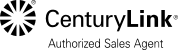CenturyLink Business Speed Test
How fast is your internet? Find out with this free internet speed test.
CenturyLink Speed Test Tool
Check your internet’s performance with this free internet speed test tool.
What impacts internet speed?
Get more with CenturyLink Small Business Internet
Ready to stand out against competitors? Adding CenturyLink Business fiber internet to your business means faster speeds and a more reliable connection for customers and employees alike. With speeds of up to 940 Mbps* and unlimited data, you can use multiple devices at a time with minimal lag!
*Speed may not be available in your area.
Want faster internet speeds?

CenturyLink Residential Internet

CenturyLink Business Internet
Boost your internet speed with CenturyLink Business Internet.
Pick the perfect speed to fit your business needs with a CenturyLink Business Internet plan.
CENTURYLINK FIBER INTERNET
$
75
/month
Limited availability. Service and rate in select locations only. Paperless billing required. Taxes and fees apply.
Ultra-fast fiber internet
Speed up to 940 Mbps
CENTURYLINK FIBER INTERNET
$
50
/month
Limited availability. Service and rate in select locations only. Paperless billing required. Taxes and fees apply.
Speed up to 500 Mbps
How to check your internet speed
To ensure your CenturyLink internet speed test is as accurate as possible, restart your modem and router. This fresh start will restore them to full working capacity.
Every device that is connected to your internet uses bandwidth and slows your internet speed. Before starting the internet connection speed test, disconnect or turn off any connected devices, including phones, computers, and smart home devices.
Make sure your computer isn’t downloading any files or updates that would use up bandwidth while you run the internet speed test. Check for apps or downloads running in the background with the Task Manager or Activity Monitor.
Wi-Fi is usually not as fast as a wired connection, so before you test your internet speed, connect your computer directly to your modem with an ethernet cable.
An internet connection speed test will only tell you how fast your internet is at that moment, not how fast it is consistently. Run multiple speed tests at different times throughout the day to get a more complete picture.
FAQ about CenturyLink Internet speed test
An internet speed test measures how quickly a piece of digital information can be sent back and forth from your computer and the nearest server. This measurement is called your “ping.” It also measures how quickly your computer can download and upload data, which are your download and upload speeds.
Take our CenturyLink speed test to find out your connection’s speed, and use these tips for checking your internet speed to ensure an accurate test.
Your CenturyLink Business Internet speed will vary depending on which plan you have. You can test your internet connection speed with this CenturyLink speed test tool.
There are several different CenturyLink Business Internet plans, each with different speeds. Find out which CenturyLink Business Internet speeds are available in your area using our availability tool.
The best internet speed for your business depends on what types of tasks you need to accomplish with your connection and how many devices will be connected.
Your connection’s ping, also known as latency, is a measurement of the amount of time it takes to send and receive information from your computer to a remote server. If you have low latency it means your device can quickly send and receive information.
Download speed is a measurement of how quickly data can be downloaded from the internet. This number is usually used to define an internet connection’s overall speed.
You can contact CenturyLink Business customer support for technical support at 1.800.954.1211 or new services at 1.833.422.1052.
Please visit our customer support page for further assistance.